3. Topological View
Delta uses a Circos-like style to show topology of 3D genome with other omcis data.
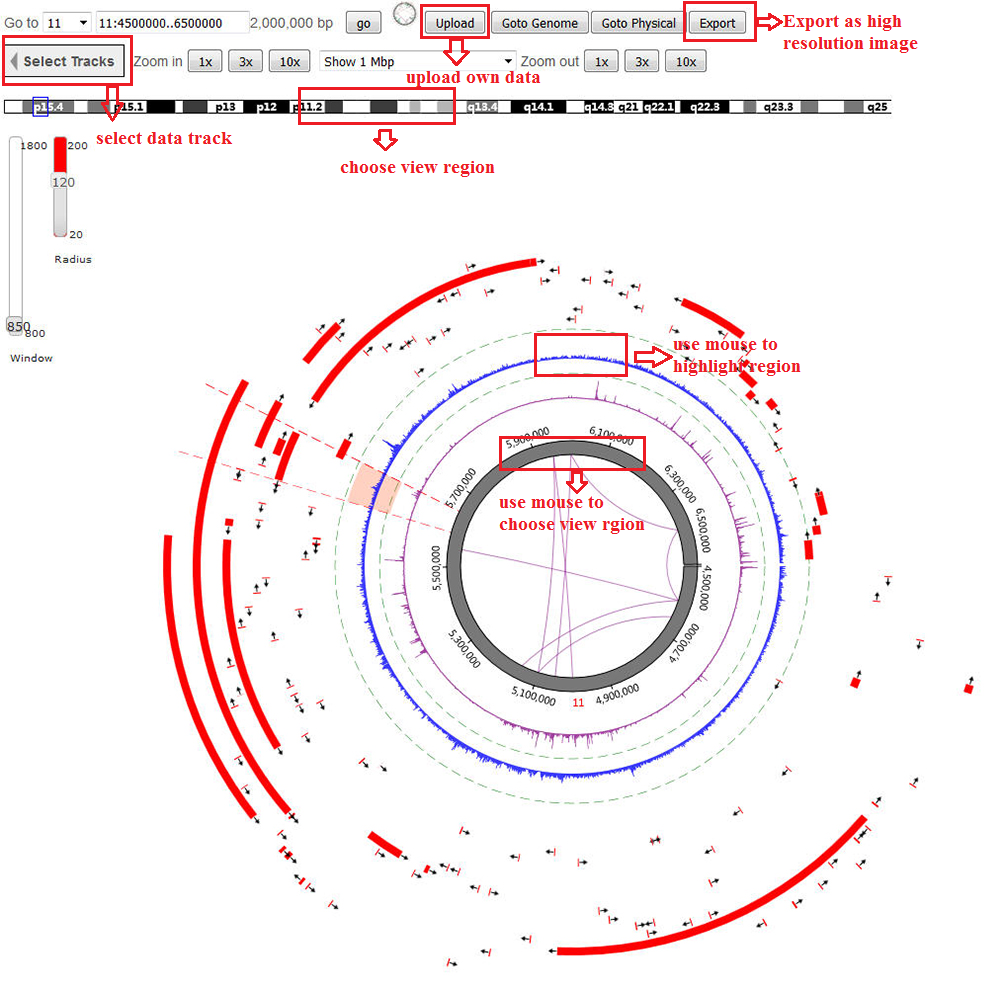
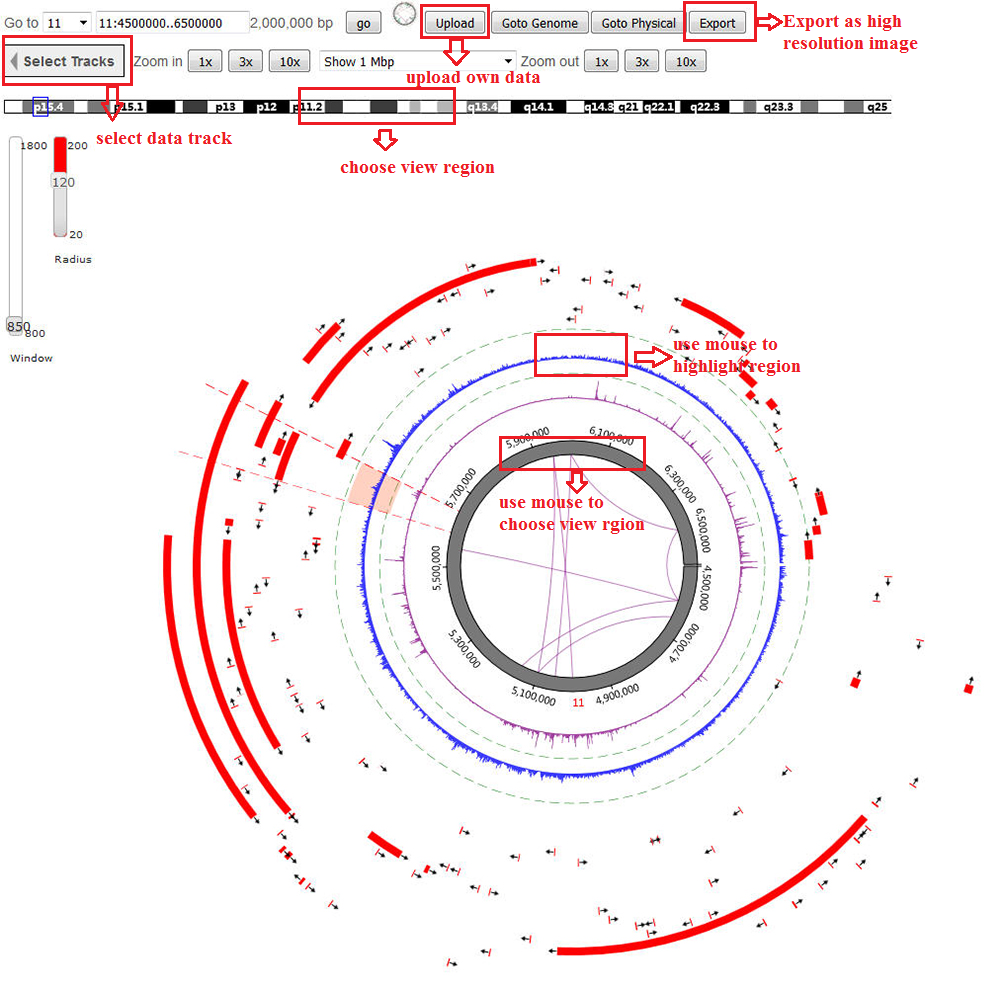
3.1 Add custom tracks
Users can add own annotated data into Topological View by clicking ˇ°Uploadˇ± button. A web page like the following will be shown.
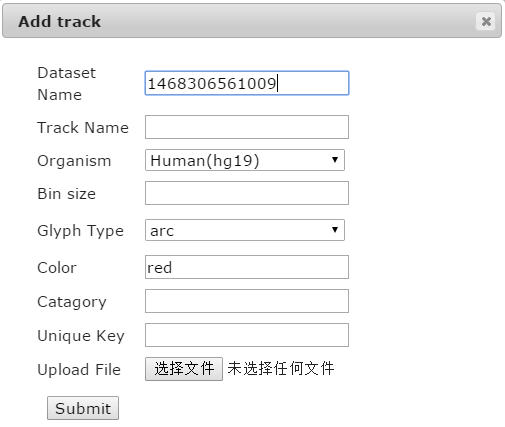
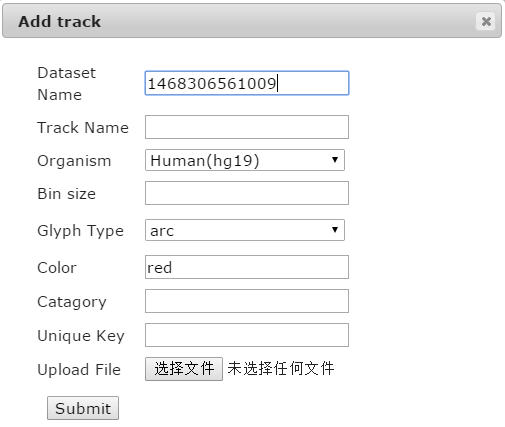
The meaning of each field be described as follows.
| Field Name | Description |
|---|---|
| Dataset Name | name your dataset |
| Track Name | The name of track, which will be shown in the web page |
| Genome Assembly | Currently only support hg18,hg19 |
| Glyph Type | Interaction: the track will be shown as an arc in the inner circle. Histogram: the track will be shown as a histogram line which used for the statistical data. Gene: the track will be show as layered gene. |
| File Format | Currently only GFF3 format supported |
1) The GFF3 format for Interaction Track
example
11 Hi-C arc 4600000 5050000 . . . ID=1;Name=1;Note=11:4600000-4650000|11:5000000-5050000
11 Hi-C arc 4600000 5100000 . . . ID=2;Name=2;Note=11:4600000-4650000|11:5050000-5100000
11 Hi-C arc 4600000 5150000 . . . ID=3;Name=3;Note=11:4600000-4650000|11:5100000-5150000
11 Hi-C arc 4600000 5200000 . . . ID=4;Name=4;Note=11:4600000-4650000|11:5150000-5200000
11 Hi-C arc 4600000 5100000 . . . ID=2;Name=2;Note=11:4600000-4650000|11:5050000-5100000
11 Hi-C arc 4600000 5150000 . . . ID=3;Name=3;Note=11:4600000-4650000|11:5100000-5150000
11 Hi-C arc 4600000 5200000 . . . ID=4;Name=4;Note=11:4600000-4650000|11:5150000-5200000
2) The GFF3 format for Histogram Track
11 encode histone 4449556 4452889 1.7674419 . . ID=1336;Name=1336;
11 encode histone 4452889 4456222 2.409863 . . ID=1337;Name=1337;
11 encode histone 4456222 4459555 1.3539394 . . ID=1338;Name=1338;
11 encode histone 4459555 4462888 1.435 . . ID=1339;Name=1339;
11 encode histone 4452889 4456222 2.409863 . . ID=1337;Name=1337;
11 encode histone 4456222 4459555 1.3539394 . . ID=1338;Name=1338;
11 encode histone 4459555 4462888 1.435 . . ID=1339;Name=1339;
3) The GFF3 format for Gene Track
11 ensembl protein_coding 4072500 4116681 . + . ID=RRM1;Name=RRM1
11 ensembl protein_coding 4219862 4220446 . - . ID=AC018793.12-1;Name=AC018793.12-1
11 ensembl protein_coding 4307671 4308255 . + . ID=AC018793.12-2;Name=AC018793.12-2
11 ensembl protein_coding 4345157 4346101 . - . ID=OR52B4;Name=OR52B4
11 ensembl protein_coding 4219862 4220446 . - . ID=AC018793.12-1;Name=AC018793.12-1
11 ensembl protein_coding 4307671 4308255 . + . ID=AC018793.12-2;Name=AC018793.12-2
11 ensembl protein_coding 4345157 4346101 . - . ID=OR52B4;Name=OR52B4
3.2 Choose multiple chromosomes
Users can click icon  to open a web page for choosing multiple chromosomes. A circlet view for multiple chromosomes will be shown.
to open a web page for choosing multiple chromosomes. A circlet view for multiple chromosomes will be shown.
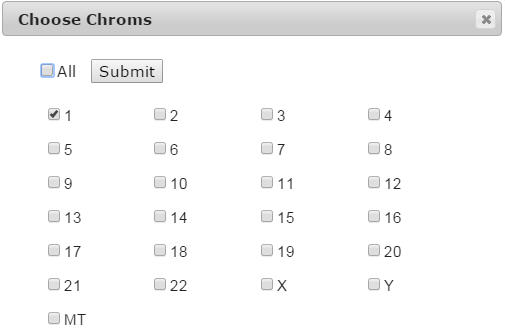
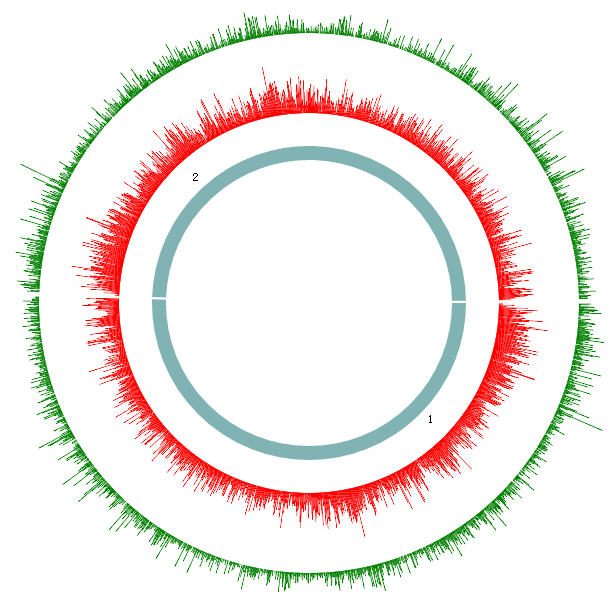
 to open a web page for choosing multiple chromosomes. A circlet view for multiple chromosomes will be shown.
to open a web page for choosing multiple chromosomes. A circlet view for multiple chromosomes will be shown.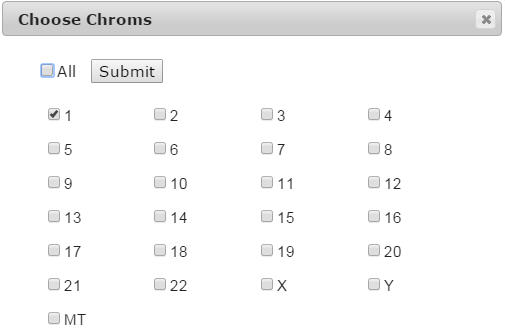
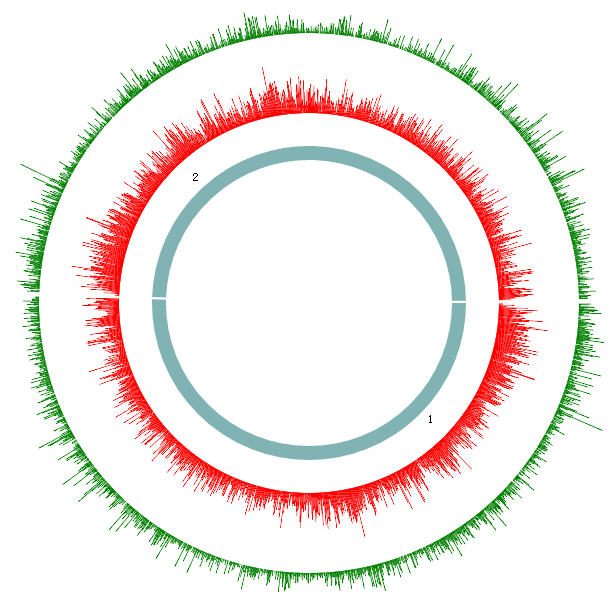
3.3 Jumping to Genome View and Physical View
Users can click the ˇ°Goto Genomeˇ±or ˇ°Goto Physicalˇ± button to go to the Genome View or Physical View respectively.
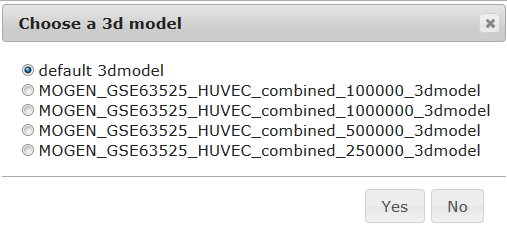
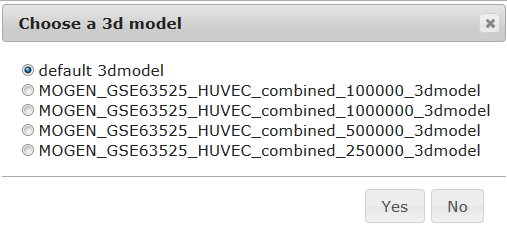
 3. Topological View
3. Topological View